On the request of many HMs and my Friends, Posting,
School Bonafide (bona fide) Certificate Preparation Tool- with Monthly Returns & Strength Abstract
prepared in excel
This School Bonafide Certificate Preparation Tool- Can be used in any school in Telangana or Andhra Pradesh or any state if the format is applicable.
https://youtu.be/YeYXoTAiPe8
UPDATED FILE WITH U-DISE TABLES ADDED
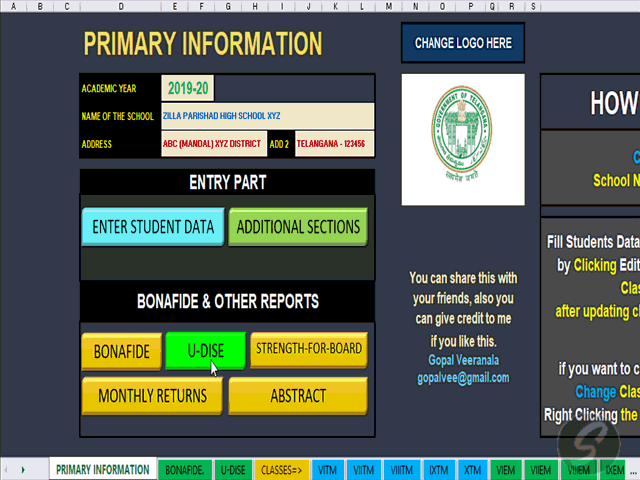
HOW TO USE ?
data-ad-format="fluid"
data-ad-layout-key="-gw-3+1f-3d+2z"
data-ad-client="ca-pub-2517480801205470"
data-ad-slot="6448677529">
After Downloading the file from the links given in the bottom of this post,
Copy the File in to your system folder, then Open the file by Double clicking
if you have downloaded the .zip format you have to extract the file by
Right Clicking the File and Extract... menu
then Open the file,
after opening the file you will be presented with this (Primary Information )screen

STEP 1
The First Thing to Do...
-Check Academic Year (Change if needed )
-Type School Name
- Type Mandal & District
-Type State and Pin.
This data will be used in the Bonafide Certificate
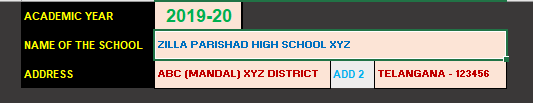
STEP 2 :
Change LOGO ( If you have one ) or Delete the Logo
First Delete the Old Logo if you want to Change the Logo or if you don't want the logo to be printed on the Bonafide Certificate
Insert your School Logo in this White Box and move to the Center of the BOX
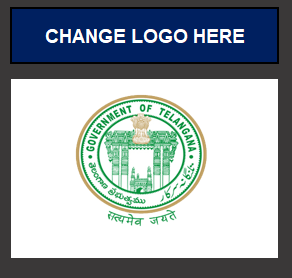
https://youtu.be/VJfSUqc1DDE
data-ad-format="fluid"
data-ad-layout-key="-gw-3+1f-3d+2z"
data-ad-client="ca-pub-2517480801205470"
data-ad-slot="6448677529">
STEP 3 :
MAIN PART OF THE SOFTWARE - STUDENT DATA ENTRY
Click Enter Student Data in the Primary Information (Home) Page
You will be taken to the instructions page

Important things for Data Entry
-Click on the Class Sheet
-Click Edit/Update Button on the TOP
-Delete Dummy Data
-Enter Student Details
-you need not to type Roll No.
- Type Admission Number, Name, Father Name, Caste,Date of Birth, Date of Admission, Sex(Gender) & Muslim
-Caste should be Two letters only in CAPS (SC/ST/BC/OC) don't type sub caste or group
-Date of birth & Date of Admission is in the format of DD-MM-YY ( ex: 15-12-08)
- Sex (Gender) should be B or G
-if Muslim(minority) type Y this is for monthly return calculations
IMPORTANT !
if you want to delete any class -
DON'T Delete the Sheet just delete the data from the sheet and hide the sheet

WATCH BELOW VIDEO for - Changing Class Name - or Deleting Class
https://youtu.be/PpTYm_sTMjg
HOW TO PRINT BONAFIDE
-YOU CAN JUST TYPE ADMISSION NUMBER AND PRINT
- OR YOU CAN COPY PASTE ADMISSION NUMBERS FROM CLASS SHEETS
-you have two options ( Preview / or Direct Print ) if you want to see the Preview check the Preview Only Box
after this Click PRINT BONAFIDES
will print all the bonafide certifcates one after one
- all you have to ensure that paper should be HALF in the size of A4 or you can rotate and keep the paper.
data-ad-format="fluid"
data-ad-layout-key="-gw-3+1f-3d+2z"
data-ad-client="ca-pub-2517480801205470"
data-ad-slot="6448677529">
https://youtu.be/cyIB3DuP8Gw
if you get an error ( macros not enabled error ) do this
Click Excel File Menu --> Options --> Trust Center - Trust Center Settings
-->Macro Settings --> Enable All Macros
-->Protected View --> Uncheck All
--> Click OK, then close Excel and open the file again.
see this video...
https://youtu.be/IbUPUTSDoss
Download Bonafide Preparation Tool by clicking below buttons
Download Excel File with Sample Data
data-ad-format="fluid"
data-ad-layout-key="-gw-3+1f-3d+2z"
data-ad-client="ca-pub-2517480801205470"
data-ad-slot="7688079296">
Download Blank File below without Dummy Students Data
Download Blank
Excel File
data-ad-format="fluid"
data-ad-layout-key="-gw-3+1f-3d+2z"
data-ad-client="ca-pub-2517480801205470"
data-ad-slot="9537375254">
Hope this will be a very useful tool for each and every school,
I will come with another Tool for School in the next post in this section.
Thank you...
School Bonafide (bona fide) Certificate Preparation Tool- with Monthly
Returns & Strength Abstract
![School Bonafide (bona fide) Certificate Preparation Tool- with Monthly
Returns & Strength Abstract]() Reviewed by sujismartsolutions.in
on
September 13, 2019
Rating:
Reviewed by sujismartsolutions.in
on
September 13, 2019
Rating:





You are an asset to education department sir.
ReplyDeleteMany teachers like me got inspiration from you.